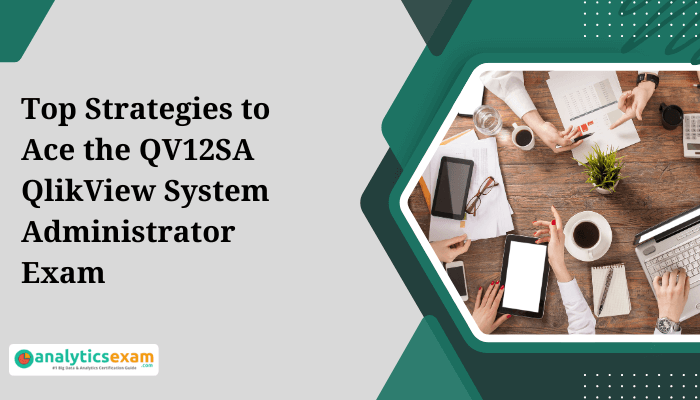
Are you gearing up to take the QV12SA QlikView System Administrator certification exam? This exam is your key to mastering QlikView's administrative functions and proving your skills in handling enterprise-level solutions. In this guide, we’ll explore essential study tips, strategies, and insights to help you prepare and succeed on your first try.
What Is the QV12SA Certification All About?
QV12SA or the QlikView System Administrator Certification exam assesses your expertise in overseeing a QlikView Server and Publisher environment. This includes your skills in installing, configuring, and managing QlikView Server and Publisher, as well as handling administrative tasks and resolving issues. The exam consists of 60 multiple-choice questions, with a time limit of 2 hours to complete them.
Prerequisites for the QV12SA Certification:
A solid understanding of Business Intelligence, reporting, and data analysis is required. Hands-on experience with the QlikView product suite, particularly the Server and Publisher components, is essential. Additionally, familiarity and experience with Microsoft Windows Server environments are necessary.
Tips to Excel in the QV12SA QlikView System Administrator Certification:
Review the QV12SA Exam Objectives & Grasp Them:
-
Start by reviewing the QV12SA certification exam guide and its objectives in detail. Knowing what the exam covers allows you to focus on key topics such as QlikView architecture, security management, and task scheduling.
-
Make sure you allocate time for each exam section according to your familiarity with the subject. This targeted approach ensures you're not wasting time on less relevant topics while preparing thoroughly for critical areas.
Build A Realistic Study Plan:
-
Building a realistic study plan is crucial for staying on track. Allocate specific time slots for each topic listed in the exam guide. A good strategy would be to set short-term and long-term goals, such as finishing certain modules each week.
-
Time management is essential, so break down each day into study blocks to maintain consistent progress. This structured approach also helps prevent last-minute cramming, giving you ample time to review difficult topics.
Use Qlik’s Official Learning Resources:
-
Qlik offers a wealth of resources tailored for the QV12SA exam, including online courses, documentation, and tutorials. Make the most of these official materials as they are often aligned directly with the certification content.
-
Take advantage of interactive labs and practice environments to get hands-on experience, which will be crucial in passing the practical components of the exam.
Study with A QV12SA Exam Community:
-
Engaging with the Qlik community can offer insights beyond textbooks. Online forums like the Qlik Community or Reddit can be invaluable for asking questions, sharing experiences, and learning from those who have recently taken the exam.
-
These platforms provide real-world perspectives, which can help clarify doubts and reinforce your knowledge.
Practice with QlikView System Administrator Tasks:
-
Since this QV12SA exam tests your practical knowledge, regularly practicing system administration tasks is essential. Set up a QlikView environment and work on real-world tasks like configuring services, managing user access, and monitoring system performance.
-
The more hands-on experience you gain, the more confident you'll feel when facing practical questions during the exam.
Take QV12SA Practice Exams Regularly:
-
Practice exams are one of the best ways to assess your readiness. They help you become familiar with the format of the QV12SA certification and provide a benchmark for your performance.
-
After taking each practice test, review your answers thoroughly, especially the incorrect ones, and identify areas where you need improvement.
Stay Consistent and Don’t Rush for the QV12SA Exam:
-
Consistency is key to successful QV12SA exam preparation. Don’t attempt to rush through the topics or leave anything for the last minute. Give yourself adequate time to review the materials, go through hands-on labs, and take practice tests.
-
Daily review sessions of 1-2 hours can help reinforce what you’ve learned and keep the information fresh.
Exam Day Strategies for the QV12SA QlikView System Administrator Certification:
Avoid Last Minute Rush Before the QV12SA Exam:
Sleep is vital for memory consolidation. Avoid last-minute studying the night before your exam. Instead, ensure you get at least 7-8 hours of rest so you are mentally sharp on exam day.
Arrive Early to the Test Center:
Plan to arrive at the test center early to avoid stress. Check all necessary documents, such as your ID and exam confirmation, the day before. Having everything ready in advance ensures you are focused and not rushing.
Don’t Rush into Solving the Questions: Take Time
Take your time to read each question and its possible answers carefully. Rushing through the questions can lead to careless mistakes. Pay attention to details, as even small nuances can change the correct answer.
Manage Your Time Wisely:
You’ll have limited time to complete the QV12SA exam, so keep an eye on the clock. If you find a question particularly difficult, don’t spend too much time on it. Mark it for review and move on, then return to it if you have time left.
Stay Calm and Positive:
Anxiety can negatively affect your performance, so take deep breaths if you start to feel overwhelmed. Maintain a positive mindset throughout the exam, and remind yourself that you’ve prepared thoroughly.
How to Face QV12SA QlikView System Administrator Exam Challenges?
-
Balancing Work and Study Time Is Important: One of the biggest challenges is balancing preparation with work or personal commitments. Finding uninterrupted study time can be difficult, especially for working professionals. However, a well-planned schedule can help overcome this hurdle.
-
Understand Complex QV12SA Technical Concepts: The QV12SA certification covers complex technical areas like system performance optimization and disaster recovery. Some topics may require extra study time and practical exposure to grasp fully.
-
Keeping Up with QlikView Updates: QlikView regularly updates its features and functionalities. Keeping up with these changes while preparing for the exam can be challenging, but it’s necessary to ensure you’re working with the latest information.
-
Lack of Hands-On Experience: The QV12SA exam emphasizes hands-on tasks. If you lack real-world experience with QlikView, it can be challenging to practice system administration tasks. However, using Qlik’s labs or personal setups can help bridge this gap.
-
Dealing with Exam Anxiety: Test anxiety is a common challenge for many candidates. Anxiety can make it difficult to focus during preparation and exam day, but relaxation techniques and positive self-talk can help manage stress.
Reasons to Use QV12SA Practice Tests for Preparation:
QV12SA Practice Tests Help Us Get Accustomed with the Exam:
-
Practice tests are an excellent way to get accustomed to the structure and format of the QV12SA QlikView System Administrator certification exam. The actual exam will contain a mix of multiple-choice questions and practical, scenario-based tasks.
-
By taking practice tests, you become comfortable with how questions are framed, how much time you should allocate to each question, and what to expect on exam day. This familiarity helps reduce anxiety and boosts your confidence.
Identify Knowledge Gaps with the QV12SA Exam:
-
Practice tests provide immediate feedback on your performance, allowing you to identify which areas you need to improve before the actual exam. For example, you may discover that you’re strong in
-
QlikView security but need to brush up on backup and disaster recovery procedures. By pinpointing these weak areas, you can focus your study efforts more efficiently, ensuring a well-rounded preparation.
Improve Your Time Testing Skills:
-
The QV12SA exam is time-limited, and one common challenge is managing time effectively under pressure. Taking timed practice tests helps you build the stamina necessary to maintain focus throughout the entire exam.
-
Moreover, practice tests train you to pace yourself, ensuring you allocate enough time to difficult questions without running out of time for easier ones. Developing this skill early can prevent you from feeling rushed or overwhelmed on the actual exam day.
Concluding Thoughts:
Preparing for the QV12SA QlikView System Administrator certification requires both dedication and strategic planning. By understanding the exam objectives, using official study materials, and gaining hands-on experience, you can significantly improve your chances of success.
Keep a consistent study schedule, engage with the Qlik community, and take practice exams to build confidence. Finally, approach the exam with a positive mindset, and you’ll be well on your way to becoming a certified QlikView System Administrator.
