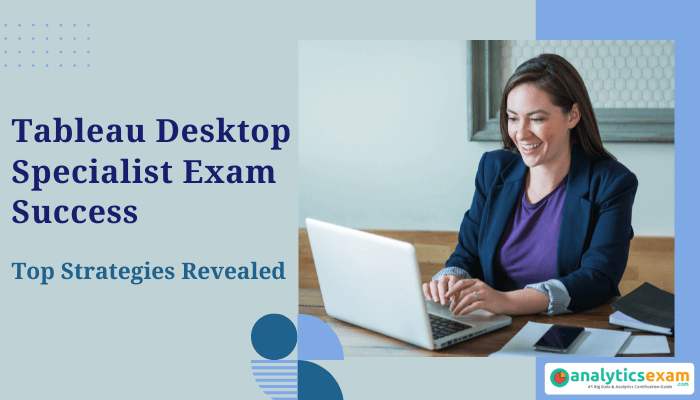
The Tableau Desktop Specialist certification is a sought-after credential for aspiring data professionals looking to prove their foundational knowledge of Tableau. Whether you’re an entry-level analyst or someone transitioning into data visualization, passing the Tableau Desktop Specialist exam (TDS-C01) can significantly boost your career prospects.
However, preparing for this exam requires a structured approach, familiarity with exam topics, and practice with Tableau Desktop Specialist exam questions. This guide will walk you through effective study strategies, recommended resources, time management tips, and practice tests to help you succeed on your first attempt.
If you are wondering where to start, what topics to focus on, or how to maximize your score, this article is your one-stop resource for everything related to the Tableau Desktop Specialist certification.
1. Tableau Desktop Specialist Exam Breakdown: What You Need to Know
Exam Format and Key Details
Before diving into preparation, understanding the structure, scoring system, and format of the Tableau Desktop Specialist exam is crucial.
Key Details of Tableau Desktop Specialist Exam (TDS-C01):
-
Exam Name: Tableau Desktop Specialist
-
Code: TDS-C01
-
Duration: 60 minutes (including 3 minutes for NDA review)
-
Total Questions: 45 (multiple-choice & multiple-select)
-
Passing Score: 750/1000
-
Exam Fee: $100
-
Reschedule Fee: $25
Syllabus Overview and Weightage
The Tableau Desktop Specialist certification exam covers four core areas:
|
Domain |
Weightage (%) |
Key Topics Covered |
|
Connecting to and Preparing Data |
23% |
Data connections, data sources, filtering, and data cleaning |
|
Exploring and Analyzing Data |
37% |
Chart types, calculations, sorting, filtering, and grouping |
|
Sharing Insights |
25% |
Dashboard creation, publishing reports, storytelling |
|
Understanding Tableau Concepts |
15% |
Tableau interface, dimensions vs. measures, extracts vs. live connections |
Pro Tip: The Exploring and Analyzing Data section carries the highest weightage. Prioritize mastering calculated fields, aggregations, and sorting techniques.
2. Study Plan: How to Prepare for the Tableau Desktop Specialist Certification Exam
Best Study Resources for Tableau Desktop Specialist Exam Preparation
To pass the Tableau Desktop Specialist certification, you need a combination of official study materials, hands-on practice, and mock exams.
Recommended Learning Resources:
-
Tableau Official Training - Free beginner-friendly courses
-
Tableau Desktop Specialist Certification PDF Guides - Official exam prep documents
-
YouTube Tutorials - Free video content explaining Tableau’s core features
-
AnalyticsExam Practice Tests - Realistic exam questions
3. Proven Strategies to Pass the Tableau Desktop Specialist Exam
Many test-takers fail due to poor time management, lack of hands-on practice, and insufficient revision. Follow these strategies to maximize your score:
Focus on Practical Learning:
-
Use Tableau Desktop regularly: The best way to learn Tableau is by doing. Install Tableau Public (free version) and practice building dashboards.
-
Experiment with real-world datasets: Download free datasets from Kaggle or Tableau Public to gain hands-on experience.
Master the Core Exam Topics
-
Connecting to and Preparing Data
-
Learn how to connect Tableau to Excel, SQL, and cloud-based data sources.
-
Practice data cleaning, filtering, and blending techniques.
-
-
Exploring and Analyzing Data
-
Understand chart types (bar, line, scatter, maps, etc.) and their best uses.
-
Master calculated fields, aggregation functions, and parameter controls.
-
-
Sharing Insights with Dashboards
-
Learn how to create interactive dashboards with filters, tooltips, and actions.
-
Understand publishing and sharing options in Tableau Server/Tableau Online.
-
-
Tableau Desktop Fundamentals
-
Differentiate between dimensions vs. measures and discrete vs. continuous data.
-
Understand the difference between live connections vs. extracts.
-
4. Exam-Day Strategies: How to Ace the Tableau Desktop Specialist Test
Even with solid preparation, test anxiety can impact performance. Follow these exam-day tips:
Time Management is Key
-
45 questions in 60 minutes = approximately 75 seconds per question.
-
Don’t spend too much time on difficult questions mark them and return later.
Tackle Different Question Types Effectively
-
Multiple-Choice Questions: Use the elimination method to rule out incorrect options.
-
Multiple-Select Questions: Select all correct answers (no partial credit).
5. Strengthen Your Skills with Tableau Desktop Specialist Practice Exams
Taking Tableau Desktop Specialist practice exams is the best way to identify weak areas and improve test readiness.
Benefits of Taking Mock Exams
-
Familiarizes you with real exam format
-
Identifies areas of improvement before the actual test
-
Improves speed and confidence
Recommended Resource
-
AnalyticsExam offers realistic Tableau Desktop Specialist practice exams with detailed explanations.
6. Frequently Asked Questions (FAQs) on Tableau Desktop Specialist Certification
What is a Tableau Desktop Specialist?
-
A Tableau Desktop Specialist is someone who has foundational knowledge of Tableau Desktop, including data connections, chart creation, and dashboard sharing.
What is Tableau Desktop used for?
-
Tableau Desktop is a data visualization software used by businesses to analyze and present data interactively.
What is the difference between a Tableau Desktop Specialist and a Certified Associate?
-
The Tableau Desktop Specialist is entry-level and focuses on fundamental concepts.
-
The Tableau Desktop Certified Associate is more advanced, covering complex calculations, parameters, and dashboard interactivity.
How long is the Tableau Desktop Specialist exam?
-
The exam lasts 60 minutes, including 3 minutes for NDA review.
What is the passing score for Tableau Desktop Specialist?
-
The passing score is 750 out of 1000.
Final Thoughts: Your Path to Tableau Desktop Specialist Certification Success
Achieving the Tableau Desktop Specialist certification can open doors to entry-level Tableau Desktop Specialist jobs and career growth in data analytics.
By following a structured study plan, using practice exams, and mastering Tableau’s core functionalities, you’ll set yourself up for success.
Start practicing today with AnalyticsExam to boost your confidence and pass on your first attempt!
